When it comes to podcasting, having a quality microphone is essential for capturing clear and professional audio. In this guide, we’ll introduce you to the two main types of microphones for podcasting: XLR and USB. We will also share some top tips on how to set up a microphone for podcast.
Understanding the Difference between XLR and USB Microphones
XLR microphones are professional-grade microphones that require an external audio interface to connect to your computer. They typically offer better sound quality and more options for customization. USB microphones, on the other hand, are more user-friendly and can be connected directly to your computer without the need for an audio interface. However, they may not provide the same level of audio quality as an XLR microphone.
Pros and cons of each type:
- XLR microphones: Better sound quality, more customization options, but require additional equipment and can be more expensive
- USB microphones: Easier to set up, more affordable, but may not offer the same audio quality as XLR microphones
Setting Up an XLR Microphone
To set up an XLR microphone, you’ll need the following equipment:
- An XLR microphone
- An audio interface (with XLR input)
- An XLR cable
Here’s how to connect your XLR microphone to the audio interface and computer:
- Connect one end of the XLR cable to the microphone and the other end to the audio interface’s XLR input.
- Connect the audio interface to your computer using a USB or Thunderbolt cable (depending on your interface).
- Turn on the audio interface and ensure that your computer recognizes it as an input device. You may need to adjust your computer’s audio settings to select the interface as your primary recording device.
Setting Up a USB Microphone
USB microphones are known for their simplicity and plug-and-play nature, making them a popular choice for podcasters who want a straightforward setup. To set up a USB microphone, follow these steps:
- Connect the USB microphone to an available USB port on your computer.
- Wait for your computer to recognize the microphone as an input device. This should happen automatically, but you may need to adjust your computer’s audio settings to select the microphone as your primary recording device.
Positioning Your Microphone for Optimal Sound Quality
When considering how to set up a podcast microphone, proper microphone positioning and technique are crucial for capturing high-quality audio. Follow these tips to find the best position and distance from your microphone:
- Experiment with different angles and distances to find the sweet spot where your voice sounds the clearest and most natural.
- Consider using a pop filter or windscreen to reduce plosives and wind noise.
- Ensure that the microphone is placed away from sources of noise, such as computer fans or air conditioning units.

Testing Your Microphone Setup
Before you start recording your podcast, it’s essential to test your microphone setup to ensure everything is working correctly. Here are some tips for testing your microphone and adjusting settings as necessary:
- Record a short test clip to evaluate your microphone’s audio quality and make any necessary adjustments to the input levels, gain, or equalization.
- Experiment with different recording environments to find the one that best suits your needs and minimizes background noise.
- Be prepared to make adjustments as needed during your podcast recording sessions to maintain consistent audio quality.
Conclusion
In this guide on how to set up a podcast microphone, we’ve covered the key differences between XLR and USB microphones and provided step-by-step instructions for setting up both types. Keep in mind that proper microphone positioning and technique are critical for capturing high-quality audio, and testing your setup before recording is essential.
Hence, don’t be afraid to experiment with your microphone setup to achieve the best sound quality for your podcast. With these tips, you’ll be well on your way to creating a professional-sounding podcast. Follow Earworm blogs for more such content. Happy recording!
Our Top Podcast Microphones for All Budgets:
- Budget-friendly options:
- Mid-range options:
- High-end options:
These microphones cover a wide range of budgets and offer excellent sound quality for podcasting. Whether you’re just starting out or looking to upgrade your current setup, there’s a microphone on this list to suit your needs.